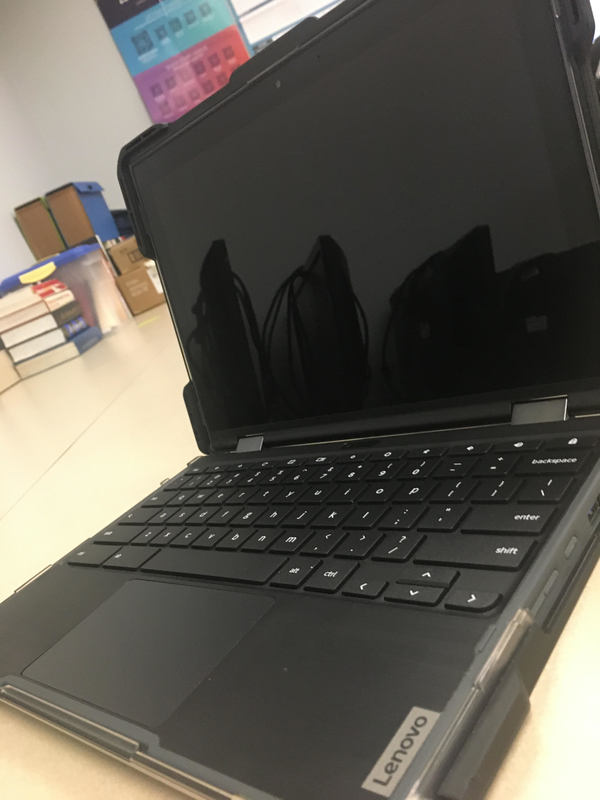
Have you ever wondered what the school experience would be like if a pandemic hit? What about if your school had to go fully online and work from our own home? Well, Blackford county schools found a way to bypass that with the COVID-19 outbreak that affected schools worldwide. This year, Blackford county school decided to get new Lenovo Chromebooks for every student. We interviewed various staff and students of all grades on how they liked the new Chromebooks.
We interviewed some of the tech team and we got various responses. We got a hold of two people from the tech team, Karen Bergdoll and Mr.Parrish, they told us all about the new Chromebooks and how they are affecting the school year. We asked them what made these specific Chromebooks stand out from all the rest. They responded with these Chromebooks providing a touch screen experience and a stylus that not many laptops nowadays have. Even though they were trying to get a hold of some Dell laptops for the year, the pandemic created a nationwide shortage. They told us that they also got feedback from other 5 star employees. It also has a good device durability, ease of repair, and availability of parts.
We also wondered how the new Chromebooks were working with the students. “On the Elearning day Wednesday, there had been some troubles with students connecting to their own WIFI connection at home, but they aren’t from the Chromebooks directly.” Karen Bergdoll quoted. They are very good devices though for school overall, with the touch screen capacity and they are very good for math problems. They also help with every student having their own separate Chromebooks, so that fewer germs spread throughout the school.
According to Karen Bergdoll and Mr.Parrish, we will most likely be using the same Chromebooks for next year's school year, and they are going to be rotation grade base. But there are some throwbacks. The new Chromebooks need a lot of different repairs and parts worked on and that could cost the school a lot of money. These computers need a lot of different repairs and parts and that costs extra money for the school to spend.
Then I wanted to know why they picked these protective cases over the rest of the cases. “These Chromebooks cases were directed to us by the tech department that works with the Chromebooks, so we feel like they would be the most qualified to make the call for the cases,” Karen Bergdoll told us. Then Mr.Parrish compared the computer protective cases to our phone cases that many teens have nowadays, “just like our phones, they were picked to stop the Chromebooks from taking additional damage.” Mr.Parrish told us
We all know that Chromebooks cost a lot of money, and the school needs money to buy supplies for the classroom, and provide their students with a good lunch every day. When you are buying 500+ Chromebooks for every student, in every grade, that's a lot of money! So I wanted to know if the Chromebooks were worth the price the school bought them for. Oh were they worth the money! Karen Bergdoll and Mr.Parrish told me that the new Lenovo Chromebooks are a good pick to fill the 1:1 needs. They are very reliable resources for the students to work on. They are way easier to manage on the backend than Windows devices. “They also help the students operate on virtual and blended learning days, just like we wanted and intended,” Karen Bergdoll said
We interviewed 7th grader Raegan Ridgway and asked her a few questions on how she feels about the new Chromebooks , she said, “I don’t like them because I can’t understand or comprehend what I'm trying to learn.”
Some students would prefer to do work hands-on rather than on the computer, so, the next question we asked her was, would you rather be doing her work hands-on or on the computer, she said, hands-on because it is easier and I can get my work done a lot faster.”
Some kids would prefer doing online better because if they get done with their work early they could probably play games or something.
Most people we interviewed said we should keep using these computers in the future, Raegan disagreed. “I do not think we should keep using these Chromebooks because I find them very confusing sometimes.” 7th grade has different Chromebooks then 8th-12th, so maybe if they had the same ones as us they would find them a little easier to use.
The thing Raegan likes the best about the Chromebooks they have is Google Docs. She likes this feature the best because she can “share them with teachers and make stories,” quoted Raegan.
One thing Raegan dislikes about the Chromebooks is, “they are very slow, and LanSchool always pops up, which is kinda annoying,” said Raegan.
We then asked her if she thought if the Chromebooks they have would be a good fit for going online. She said, “No because, the Chromebooks are really old, they don't connect to WIFI, and I can't get my things done at home.”
The last question we asked Raegan was, what do you like the best about the Chromebooks . She said, “I personally don't like these Chromebooks, they don't connect to the WIFI well, they are really slow, and they just aren't really that good at all.” I feel like if the 7th grade had the same Chromebooks as everyone else they would like them a lot.
We interviewed 8th grader, Rylee Dunica and asked him a few questions on how he feels about the new chrome books, he said, “I personally like the chrome books, and I think it was a very good purchase our school made this year.”
We then asked him if he would rather be doing his work online or hands-on like, last year. “I prefer doing the work online, just because I like typing stuff better than writing stuff.” Quoted Rylee.
After we had our E-learning day a couple of weeks ago, students complained a lot the next day at school. So we asked him how his Chromebooks works while he's at home. He said, my chrome book works pretty well at home, except for on the E-learning day. I ran into a lot of troubles, it wasn't connecting to the WIFI at my house and google classroom wasn’t loading in the morning. But the morning after the E-learning day the teachers told us they were having connection errors at the schools, so that was probably what he was experiencing.
Because of COVID-19 we have to do most of our work on our computers; to limit the student and teacher contact through papers. So we asked him if we should keep using these Chromebooks in the future, and he said, “I do think we should keep using these in the future because it helps us not share materials and they are very compatible with how people like to learn.”
Most people have likes and dislikes about these Chromebooks, Rylee likes the stylus pen because, “we can physically write the word if we would like to.” He also likes that you can fold the screen back so it is like a tablet, and he likes the protective cases.
Rylee dislikes that you have to share your screen because it gets “annoying” every time you log in. He also doesn't like not being able to have Netflix, Disney+, or Hulu on these Chromebooks.
We then asked Rylee if he thought that these Chromebooks would be good for if we do end up going online. He said, “I do think these chrome books will be a good fit because it ensures that a student doesn't have to worry about not having a device to do their work on.”
Last year we all had to share Chromebooks but due to COVID-19, the school had to purchase personal Chromebooks for every student in Blackford Junior-Senior High school. So the next question we asked Rylee was, do you like how we have our own personal Chromebooks, unlike last year? He answered with, “I do like how we have our own personal Chromebooks unlike last year because we can just stay logged in on sites, and the computer itself. Also, we can make our Chromebooks more personalized to how we like it.”
The final question we asked Rylee was, what do you think the best features on these Chromebooks are? He said, “I think the best features on these Chromebooks is the folding screen and how it's super easy to figure out.”
We got a hold of one of the freshmen in Junior-Senior high school of Blackford county. Lille Arnold, she told us that she likes the Chromebooks overall and a good device to learn on. We asked her a few questions about the new Chromebooks and she had some good answers to share with us. According to Lille Arnold, the Chromebooks that the school bought this year are way easier to use than the Chromebooks we had last year because of the touch screen feature.
With this COVID-19 outbreak occurring and changing the school experience for who knows how long, schools have had to cut their paper supplies by a lot and start going digital to help the spread of germs decrease. Lillie Arnold likes using the paper for math and writing, but on the other hand with the games, group projects, and videos. She would rather be doing it online on the Chromebooks.
We asked how these specific Chromebooks the school bought were working and if she would recommend keeping on using them in the future. She quotes “Most of us kids these days have grown up using computers and electrical devices, so it would be hard to take them away from us.”
There are many good and bad things about the Chromebooks that the school picked out for us. Lillie Arnold thinks some good features on the Chromebooks are the canvas app because it can help you map out problems of all different things. Also, there are many different ways to type on the screen, like how you can draw a word on the screen and it will put the word on your Chromebooks. It also has the normal way of typing, how you would normally type, with a keyboard.
Even though these Chromebooks have a lot of good things about them, there are still some drawbacks to them. Lillie Arnold says even though the canvas app is a really good feature, the screen may be a bit too sensitive to the touch. If you put your elbow on the screen while working it will draw where your elbow is and mess up the whole thing. “I also don’t like how we have to go through a bunch of links to go to websites, like how they changed Edumentum and how you have to go through the clever website first now.”
With COVID-19 spreading through the air, there's a very good chance we could go online for the school year at any time. So we need to be ready for when that happens and we need to know if the Chromebooks would work well online. “The camera quality is very good for the google meets and zoom activities,” said Lillie Arnold. She also said that “you can write it down just like on a piece of paper”
Next, we asked Lillie if she liked how we have personal laptops, unlike last year, when we all had different ones that we had to share. She liked how we all have personal Chromebooks because she doesn’t want to share a Chromebooks with other students and every time you turn it on, you don’t have to log into your account. Especially with all of this COVID, it helps eliminate the spread of germs, and keeps people safer, because we all aren’t using the same Chromebooks and we are getting our own personal ones.
These Chromebooks have a lot of good features, but some are better than others. These Chromebooks are special and different from other Chromebooks. Most Chromebooks can’t flip and you can’t change the way you look at them, but you can do that with the ones that the school picked out and that's really cool about these Chromebooks Lillie Arnold told us the touch screen ability on these Chromebooks can help with a lot of different school activities. The stylus is also a very good feature that can help with a lot of different things on the Chromebooks.
With us having to take these Chromebooks around with us everywhere we go in the school, they can get a little heavy at times. Lillie Arnold thinks that the Chromebooks can be a little big in size and that the school could have picked smaller ones, if she could change one thing about them, that's what she would change.
We interviewed 10th, Denver Kemp, and asked for his opinion on these Chromebooks, and this is what he said. “I feel like these Chromebooks are really good, but sometimes the loading speed is a little slow, but overall they are pretty good.”
Some students prefer writing on paper or being able to read out of textbooks, but because of COVID-19, we have to do everything on Chromebooks. But that’s not the case for Denver, he said, “I would rather be doing my work online, because I feel like it's easier to be organized. Also, I prefer typing rather than writing.”
Some kids don’t have WIFI or hotspots or anything at home, Blackford Junior-Senior High school has given out a couple of hotspots for kids who don’t have WIFI at home, but they don't have enough to cover for every kid who doesn't have WIFI. Denver has the internet at home and said he doesn't have any problems connecting to the WIFI at his house, or school.
Since we aren't allowed to do many things on paper because we have to limit student-teacher contact through paper, we asked Denver if we should keep using these Chromebooks in the future if COVID-19 doesn’t go away, he said, “Yes, I really like these Chromebooks compared to hands-on. I feel like everything on the computer is just a lot more organized and easier to find and access.”
We asked Denver what he likes the most about these Chromebooks, and he said, “I like the initial startup time compared to the old computer, it's a lot faster. I also like how you can fold it into a tablet.” Most people think the folding screen is the best feature on these Chromebooks.
We then proceeded to ask Denver what he dislikes about these Chromebooks, and he said, “ Again, the only thing I really dislike about these Chromebooks is the slow internet speed sometimes.” That could just be a problem with the school’s WIFI, not just the Chromebooks.
Just in case we do have to go online due to COVID-19 we asked Denver if he thought these Chromebooks would be a good fit, and he said, “Yes, I think the Chromebooks would work the best out of anything we could use. Except for the people who have no internet, which in that case wouldn't work out that well for them. But I think most people have the Internet, and if they don’t they could just do papers.”
Last year we all had to share a computer cart, and they were really slow. We asked Denver if he likes having his own personal Chromebook better than sharing like last year. He said he likes having his own personal computer better than sharing because it's “a lot more efficient” and he can get his work done faster. There are a lot of good things about these Chromebooks, but Denver likes the stylus pen and touch screen the best.
Overall, the students of Blackford Junior-Senior High School seem to have a positive review of the Chromebooks. It seems that most of the highschoolers like either the stylus pen or the touch screen feature on these Chromebooks, the best. The 7th graders don't seem to like their Chromebooks that much, but they have different ones then the 8th-12th graders. Maybe soon they could get Chromebooks like the high schoolers. But other than that, we have gotten good reviews on the new Chromebooks.
